Ambir ImageScan Pro 800ix series 설치 및 설정 매뉴얼 - 페이지 10
{카테고리_이름} Ambir ImageScan Pro 800ix series에 대한 설치 및 설정 매뉴얼을 온라인으로 검색하거나 PDF를 다운로드하세요. Ambir ImageScan Pro 800ix series 14 페이지. High-speed adf scanner installation and setup guide for mac
Ambir ImageScan Pro 800ix series에 대해서도 마찬가지입니다: 설치 및 설정 매뉴얼 (15 페이지)
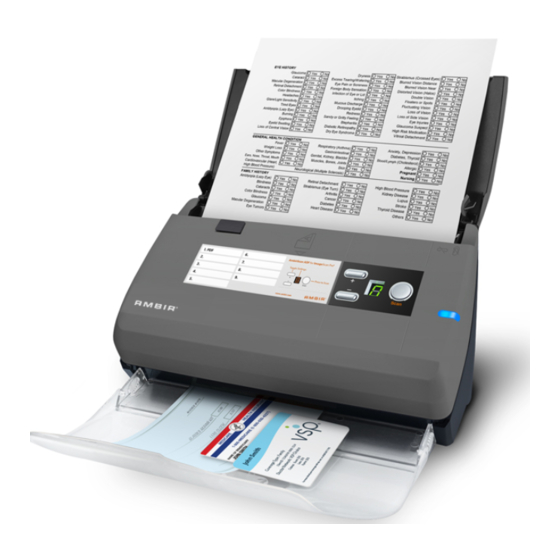
Replace the Pad Module
The approximate use of the pad module is 20,000 scans. A replacement pad module is provided and should
be saved.
Replace Roller
The approximate use of the roller is 100,000 scans. To replace the roller, do the following:
Note: Additional pads and rollers are available for purchase at:
1. Open the ADF cover by pulling the cover open lever.
2. Remove the pad module by pinching both sides of the
pad module and pull it out.
3. Install the new pad module by inserting the tabs on
the module onto their slots on the scanner.
4. Close the ADF cover by pushing it back down until
it snaps back into place.
1. Open the ADF cover by pulling the cover open lever.
2. Remove the pad module by pinching both sides of the
pad module and pull it out.
3. Install the new pad module by inserting the tabs on the
module onto their slots on the scanner.
4. Close the ADF cover by pushing it back down until it
snaps back into place.
www.ambir.com/support/imagescan-pro-800-setup
9
