3D Systems CUBE User Manual - Page 12
Browse online or download pdf User Manual for 3D Printers 3D Systems CUBE. 3D Systems CUBE 20 pages. Replacing the print tip
Also for 3D Systems CUBE: Documentation (8 pages), Lesson (15 pages)
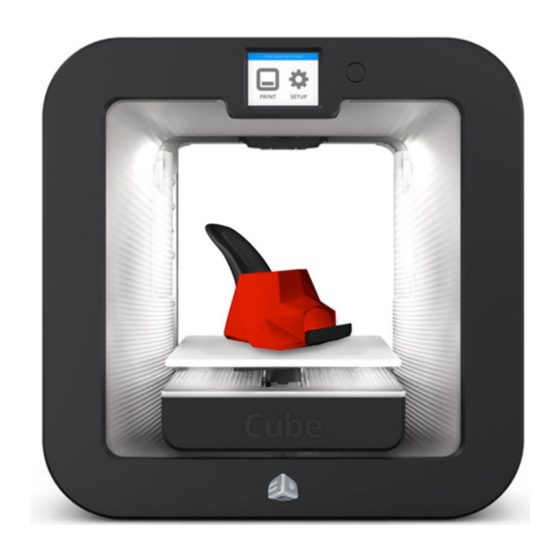
NOTE: The Auto Level procedure will begin.
3.
Once the Auto Level procedure has completed, select the
Gap. If the print pad is out of range, proceed to the
4.
The printer will begin checking the Z-gap.
NOTE: The printer will perform an automated gap measurement. This may
take a few minutes.
5.
If Auto Gap is successful, select the
Manual Level
checkmark
to continue.
checkmark
to verify the Z-
procedure.
