Dremel 3D40 Idea Builder Instrukcje - Strona 4
Przeglądaj online lub pobierz pdf Instrukcje dla Drukarki 3D Dremel 3D40 Idea Builder. Dremel 3D40 Idea Builder 5 stron. Clogged heatsink tube replacement
Również dla Dremel 3D40 Idea Builder: Skrócona instrukcja obsługi (2 strony), Podręcznik (4 strony), Instrukcje serwisowe (2 strony)
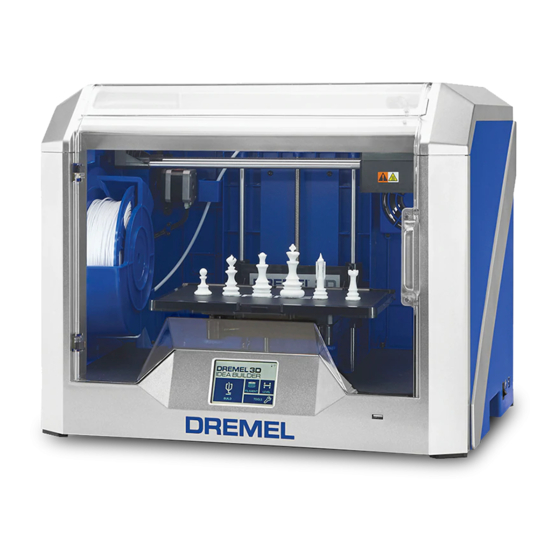
b. Visually judge if the leveling arm is vertical. If not, press
+ to increase angle or – to decrease angle in front of
"down" as shown in Figure 12 below.
Figure 12
c. Press "test" twice to check the orientation after adjust-
ment in vertical position. If not satisfied with the orien-
tation of the arm, repeat step b and c until desired
orientation is achieved in vertical position.
d. Press "test" once to move the arm in the stow position.
e. Visually judge if the leveling arm is exposed like it is
shown in Figure 13 below.
Figure 13
f. If yes, press - to decrease angle in front of "up" as
shown in Figure 14 below.
Figure 14
g. If the arm makes a hitting sound or rebounds back
while stowing, then it is stowing too high. In that case,
press + to increase angle of stowing in front of "up".
The arm should be stowed as shown in the Figure 15
below, such that it doesn't expose or rebound.
h. Once the angles are adjusted for both vertical and
stowing positions, press "next".
4. Next screen, "z gap set: (2/2)" will guide in adjusting the
vertical gap (z gap) between the nozzle tip and the build
plate. The gap will be shown in the black box. Initially the
gap will always show 0 regardless of the true gap between
the nozzle and the build plate.
Figure 16: z gap set screen
a. Press the black box "0". This will cause the machine to
check the present gap between the nozzle tip and build
plate.
b. Use the gage paper (0.15mm thick) provided and
check if it can slide in between nozzle tip and build
plate without putting any vertical force on it.
c. If the gage paper can't enter the gap, press "increase
gap" once (to increase by 0.1mm) and then press the
black button to increase the gap.
d. Repeat step c until gage paper can slide in between
nozzle tip and build plate.
e. If the gage paper can enter easily and there is a big
gap, ignore steps c and d. Use the "decrease gap"
once (to reduce by 0.1mm) and then press black button
to decrease the gap.
f. Repeat step e until gage paper can slide in between
nozzle tip and build plate, but should be snug.
g. Once the gap is adjusted using the gage paper pro-
vided, press "finish" to end this adjustment program.
The machine will get out of the calibration procedure
and the LCD will display "Build On" and then the home
screen. The calibration procedure is complete.
h. Remove the USB stick.
4
Figure 15
