Dremel DigiLab 3D45 Instruções de serviço - Página 2
Procurar online ou descarregar pdf Instruções de serviço para Impressoras 3D Dremel DigiLab 3D45. Dremel DigiLab 3D45 4 páginas. Print removal
Também para Dremel DigiLab 3D45: Manual de início rápido (2 páginas), Manual de instruções (2 páginas), Manual (4 páginas), Manual de serviço (4 páginas), Manual de Calibração (2 páginas), Manual de início rápido (2 páginas)
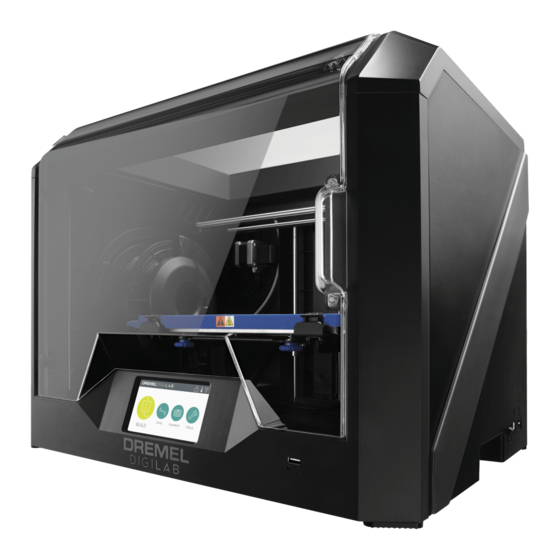
b. Remove screw located on the right side hole using the
T10 Torx screwdriver. Figure 4a below shows the location
of the screw, and Figure 4b shows a bottom view of the
area where the screw is located. Circled in red, is the
screw that needs to be removed.
Figure 4a (Left) and 4b (Right): Remove screw located on
the right side on the bottom of extruder.
c. Unscrew the two screws on the top of the filament guide
bracket using the 2.5mm Hex wrench.
Figure 5: Extruder cover removal.
d. Remove the top cover.
e. Carefully unplug filament run out switch from the extruder
circuit board, ensuring to pull from the plastic plug and not
the wires; pulling the wires can damage the connection to
the extruder.
Figure 6: Runout switch being disconnected
from extruder PCBA
Step 3: Remove Shielded Circuit Cable
a. Using the 2 black push pins (encircled red) of the shielded
b. Remove the connector from the circuit board and pull up
c. Set aside the cable within the machine, making sure there
Step 4: Remove the Leveling Servo Assembly
a. Remove the three screws holding the servo motor bracket
.
2
circuit ribbon cable, push down to release it from the cir-
cuit board.
Figure 7a. 7b: Disconnect shielded circuit ribbon
cable from extruder PCBA.
on the cable. Always use great care when handling a
shielded circuit cable.
Figure 8: Removal of ribbon cable from extruder housing.
are no sharp kinks or turns produced.
in place with a T10 Torx (star) bit.
Figure 9: Unscrew servo motor levelling switch chassis.
