4tronix Ultimate Initio kit Manual - Página 3
Procurar online ou descarregar pdf Manual para Robótica 4tronix Ultimate Initio kit. 4tronix Ultimate Initio kit 11 páginas. For raspberry pi
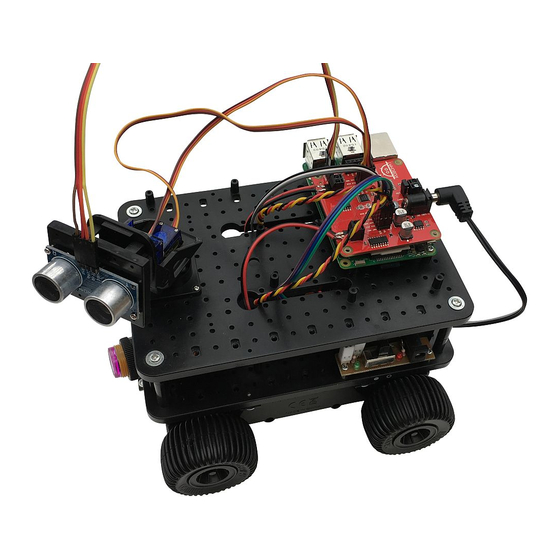
It won't damage it if you connect them differently, but the example programs won't go the
direction that you would expect
Plug the Black/White cable with the DC Jack into the left-most pins on the switch PCB on
Initio and the DC Jack end into the Pirocon as shown above.
Check all the wiring again very carefully, then now is a good time to see if the Pi powers up
and you can control the motors.
Use 6xAA batteries. These should be good quality rechargeable batteries. We recommend
Energizer Extremes or Eneloops
Connect a monitor, keyboard and mouse to the Raspberry Pi, plug in your SD card and switch
on. The green light near the On/Off switch should turn on, the LEDs on the Pi should start
flashing and the booting sequence should appear on the monitor. If not, switch off and double
check the wiring.
Instead of using the batteries, you can plug a micro-USB cable directly into the connector on
the Pi. This is an excellent way to get started and allows you to test everything (except the
motors, which may turn but only slowly) without using batteries.
