3D Systems CubePro Manual de instruções original - Página 9
Procurar online ou descarregar pdf Manual de instruções original para Impressoras 3D 3D Systems CubePro. 3D Systems CubePro 18 páginas. Unjamming extruder
Também para 3D Systems CubePro: Manual (11 páginas), Manual de instruções original (12 páginas)
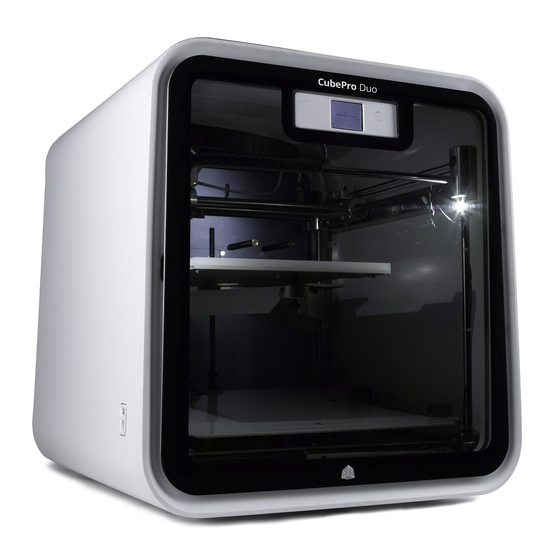
REPLACING CARTRIDGE BAYS
4
TOOLS NEEDED
•
2 mm Hex Driver
•
2.5 mm Hex Driver
•
3 mm Hex Driver
•
7 mm wrench
•
8 mm wrench
•
Wire Cutters
REPLACING THE POWER SUPPLY
WARNING: BEFORE SERVICING THESE COMPONENTS, ENSURE YOU ARE WEARING A WELL-GROUNDED
ELECTRO-STATIC DISCHARGE (ESD) STRAP. ESD PROTECTION IS REQUIRED.
WARNING: NEVER PULL ON WIRES TO DISCONNECT THE CONNECTORS. THIS COULD DAMAGE THE WIRES
AND THE CONNECTORS AND VOID THE MANUFACTURER'S WARRANTY.
WARNING: EVEN AFTER THE PRINTER HAS BEEN TURNED OFF AND DISCONNECTED FROM UTILITY POWER, IT
IS POSSIBLE TO STILL CONTAIN RESIDUAL VOLTAGE. EXTREME CAUTION IS REQUIRED.
1.
Remove all print cartridges.
NOTE: Refer to the section titled Replacing A Material Cartridge in chapter 6 of the User Guide.
2.
Move the print pad to its lowest position.
3.
Remove the jet wiper assembly.
Print Pad Calibration
4.
Navigate to the
5.
Once the print pad has raised, turn off the main power switch on the right side of the printer.
6.
Disconnect the power cord from the printer.
WARNING: THE PRINTER MUST BE POWERED OFF AND DISCONNECTED FROM UTILITY POWER.
3D Systems, Inc.
LEVEL
PLATE.
screen and select
8
