3Dlabs X400 Manual de Referência e Início Rápido - Página 16
Procurar online ou descarregar pdf Manual de Referência e Início Rápido para Impressoras 3D 3Dlabs X400. 3Dlabs X400 16 páginas.
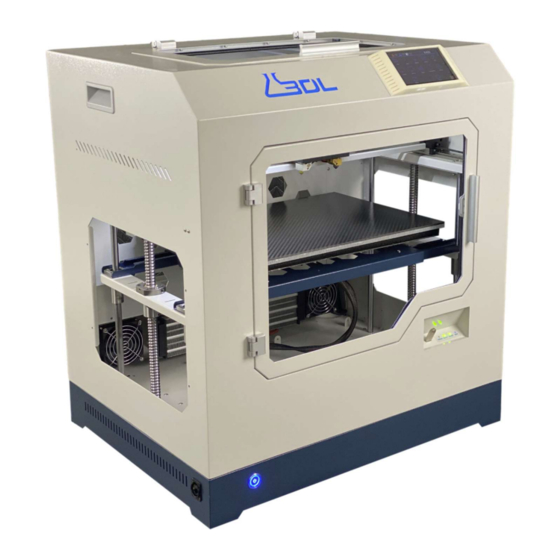
TROUBLESHOOTING
1) Your bed and nozzle gap have been calibrated from the factory. But if you see that the first layer of
the print is smashing down, or not sticking to the bed, this may mean that the distance between the
nozzle and bed is either too far away, or too close.
You can adjust the distance of the nozzle from the bed in real time to get a perfect first layer.
2) Click "Controls" on the print screen
3) Click Babystep and use the up and down arrows to adjust the nozzle gap. START WITH THE
SMALLEST INCREMENTS AT FIRST. THERE MAY ALSO BE A DELAY IN THE ADJUSTMENT, SO BE
PATIENT.
Page | 16
