Fujitsu PRIMERGY TX100 S1 Servis Ek Kılavuzu - Sayfa 35
Anakart Fujitsu PRIMERGY TX100 S1 için çevrimiçi göz atın veya pdf Servis Ek Kılavuzu indirin. Fujitsu PRIMERGY TX100 S1 46 sayfaları. For tx100 s1
Ayrıca Fujitsu PRIMERGY TX100 S1 için: Teknik Özellikler (13 sayfalar), Seçenekler Kılavuzu (46 sayfalar), Teknik Kılavuz (32 sayfalar)
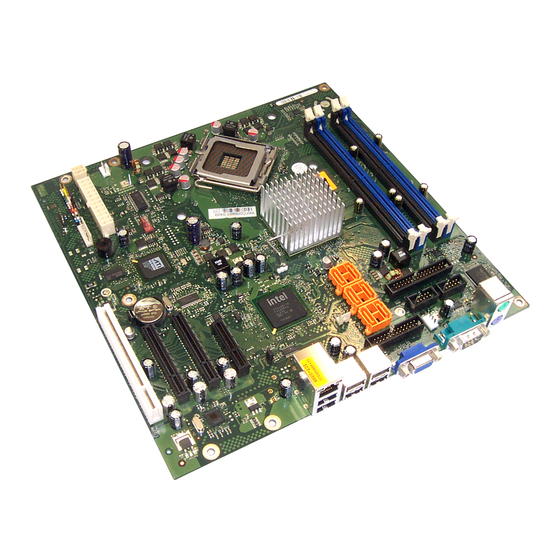
Replacement routines
4.7
Replacing the processor
V
CAUTION!
Processors are modules which are extremely sensitive to electrostatic
discharges and therefore must always be handled with care. After a
processor has been removed from its protective sleeve or from its socket,
place it with its smooth side down on a non-conducting, antistatic
surface. Never push a processor over a surface.
Ê Open the server, and remove the air duct as described in
ration" on page
Figure 20: Removing heat sink
Ê Loosen the four screws in a crossover pattern.
Ê Loosen the heat sink by turning it back and forth and then lift it out.
Ê Remove the residual thermal paste from the underside of the heat sink.
Ê Clean the underside of the heat sink using a lint-free cloth.
TX100 S1
17.
Service Supplement
Replacing the processor
section "Prepa-
35
