Epever TRACER 6420 Hızlı Başlangıç Kılavuzu - Sayfa 3
Kontrolör Epever TRACER 6420 için çevrimiçi göz atın veya pdf Hızlı Başlangıç Kılavuzu indirin. Epever TRACER 6420 8 sayfaları.
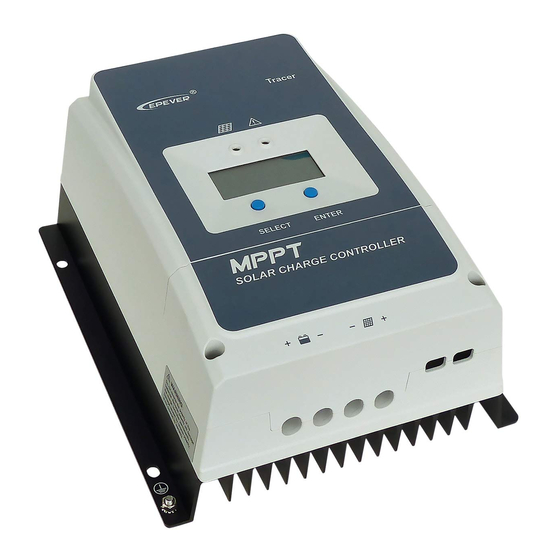
TRACER 6420 Frequency Conversion Document
6. Carefully flex the cables to swap the connections. Be careful with the RF cables, making sure that the
minimum bend radius of the cable is greater than 0.75"; bends and loops smaller than a quarter will
cause the RF cable to break. Use the wiring guidelines in Figure 2 for help with wire placement.Click
here
for a digital picture of this step.
Allowing the RF cables to sit on the processor and radio boards (green) could cause
damage to the boards; keep the RF cables off the boards while re-routing them. Click
for a digital picture of this mistake.
J1
CH 2
7. Use the torque wrench to reconnect the RF cables to the Chan connectors. Tighten the cables by
turning clockwise until you hear a click from the wrench. DO NOT overtighten connectors as this will
cause the RF cable to break. The TRACER 6420 system will not operate properly with broken RF
cables.
8. Reinstall the cover and carefully tighten all screws.
9. Change label on back of the unit to reflect the Plan change.
612806420L1-18A
J2
CH 1
PLAN A
Figure 2. TRACER 6420 Cable Routing Diagrams
© 2005 ADTRAN, Inc.
J1
CH 2
CH 1
PLAN B
here
J2
3
