Xerox Adaptive CMYK+ Kit Referans Kılavuzu - Sayfa 31
Yazıcı Aksesuarları Xerox Adaptive CMYK+ Kit için çevrimiçi göz atın veya pdf Referans Kılavuzu indirin. Xerox Adaptive CMYK+ Kit 48 sayfaları. For the xerox versant 180 press
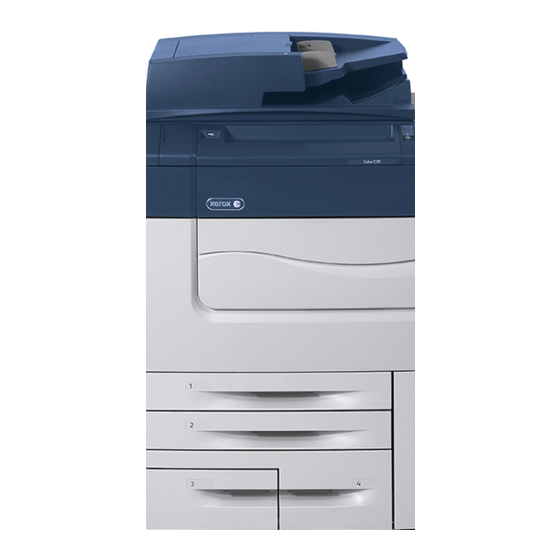
Installing the Replacement Developer Drawer
Assembly
Caution:
Before you open a drawer in the storage cart, ensure that all drawers are closed. Do
not open more than one drawer at a time.
Caution:
To avoid pinching your fingers between the developer drawer assembly and the press,
use caution when installing the developer drawer assembly.
1. From the storage cart, remove the developer drawer assembly associated with the required toner
kit.
2. Hold the developer drawer assembly above the rail assembly and rest the back of the drawer on
the frame brackets. On each side, line up the mounting boss on the drawer frame with the
corresponding notch on the rail assembly.
3. Lower the developer drawer assembly into position on the rail assembly. Ensure that the
mounting boss on either side of the developer drawer assembly has slipped into the
corresponding notch on the rail assembly.
4. Push the developer drawer into the press until the developer drawer clicks into place.
Tip:
The click sound indicates that the developer drawer is seated properly inside the press.
Xerox
®
Adaptive CMYK+ Kit for the Xerox
Replacing a Toner Kit
®
Versant
®
180 Press
Accessory Reference Guide
31
