Asus AT3IONT-I Series Посібник користувача - Сторінка 18
Переглянути онлайн або завантажити pdf Посібник користувача для Материнська плата Asus AT3IONT-I Series. Asus AT3IONT-I Series 48 сторінок. Asus computer hardware
Також для Asus AT3IONT-I Series: (Французькою мовою) Короткий посібник для початківців (28 сторінок)
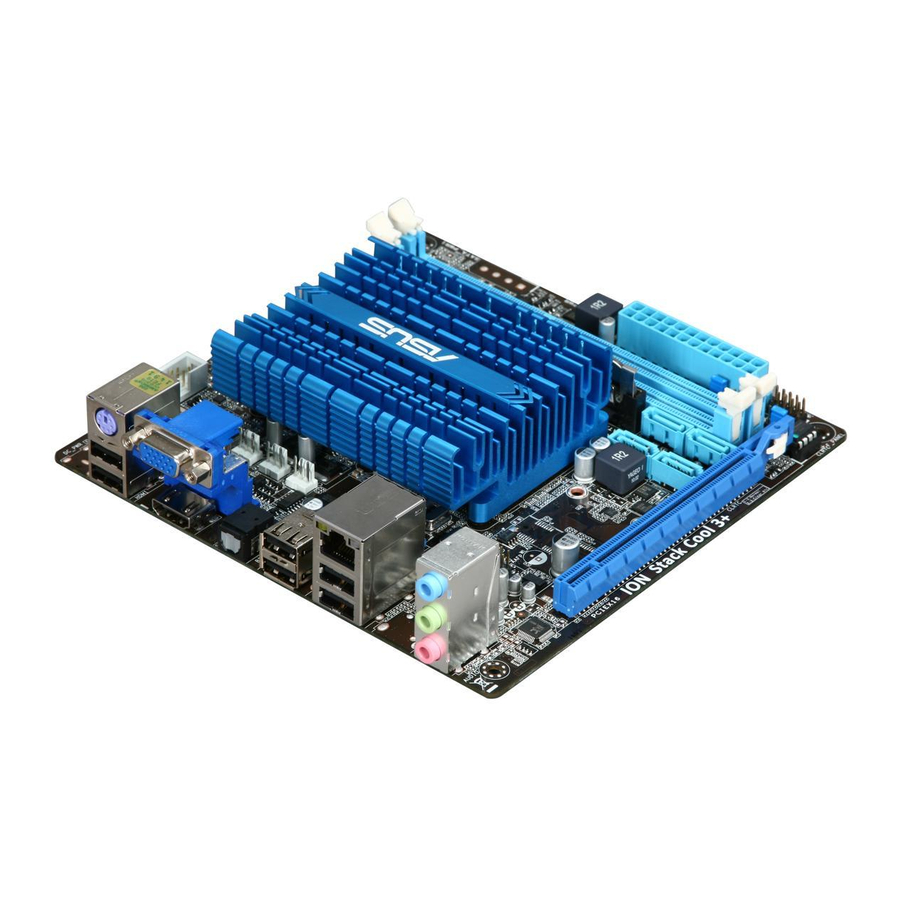
1.
WLAN antenna port (for AT3IONT-I DELUXE only) . This port Connects to the WLAN
antenna.
2.
PS/2 Keyboard port (purple). This port is for a PS/2 keyboard.
3.
Video Graphics Adapter (VGA) port. This 15-pin port is for a VGA monitor or other
VGA-compatible devices.
Onboard Bluetooth module (for AT3IONT-I DELUXE only) . This onboard Bluetooth
4.
module allows wireless connection and data transfer between your system and other
Bluetooth devices.
• Under Windows
Bluetooth driver from the ASUS support wedsite at http://support.asus.com.
• Bluetooth Electrical Specification:
Bluetooth specification V.2.1 compliant;
Transmission rate up to 3 Mbps;
Working distance up to 10 meters;
Intergrated 32-bit CPU with 32KB data RAM and 256KB program RAM;
5V single supply voltage.
• Under Windows
Drivers screen, follow the steps below:
1. Shut down your computer and switch off the Power Supply Unit (PSU).
2. Switch on the PSU and boot up your computer.
3. Open the Support DVD and click ASUS InstAll.
5.
LAN (RJ-45) port. This port allows Gigabit connection to a Local Area Network (LAN)
through a network hub. Refer to the table below for the LAN port LED indications.
LAN port LED indications
ACT/LINK LED
Status
OFF
ORANGE
BLINKING
6.
RCA Out port (right-channel) (for AT3IONT-I DELUXE only) . This port connects a
receiver or a TV via an RCA cable.
7.
Line In port (light blue). This port connects to the tape, CD, DVD player, or other
audio sources.
8.
Line Out port (lime). This port connects to a headphone or a speaker. In the 4, 6, and
8-channel configurations, the function of this port becomes Front Speaker Out.
9.
Microphone port (pink). This port connects to a microphone.
1-9
7 OS, to achieve the complete Bluetooth functions, download the latest
®
XP, if the Bluetooth Driver item is not displayed on the Support DVD's
®
SPEED LED
Description
Status
No link
OFF
Linked
ORANGE
Data activity
GREEN
Description
10 Mbps connection
100 Mbps connection
1 Gbps connection
SPEED
ACT/LINK
LED
LED
LAN port
Chapter 1: Product introduction
