Asus AT3IONT-I Series Посібник користувача - Сторінка 19
Переглянути онлайн або завантажити pdf Посібник користувача для Материнська плата Asus AT3IONT-I Series. Asus AT3IONT-I Series 48 сторінок. Asus computer hardware
Також для Asus AT3IONT-I Series: (Французькою мовою) Короткий посібник для початківців (28 сторінок)
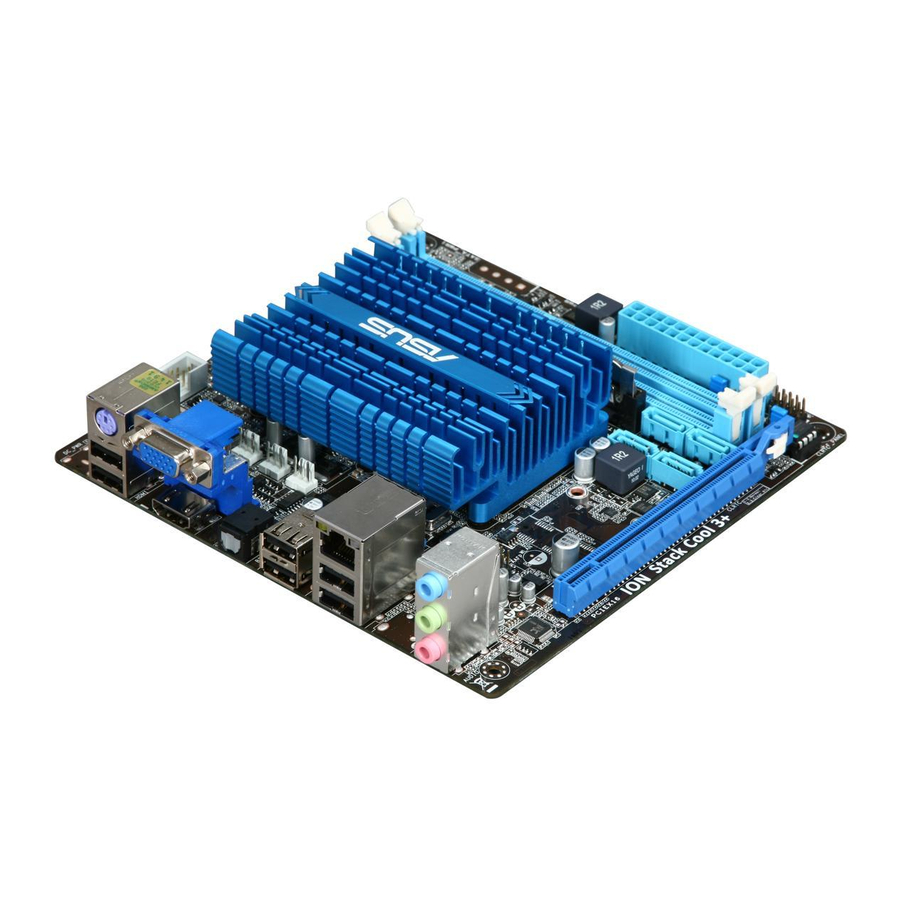
Refer to the audio configuration table below for the function of the audio ports in the 2, 4, 6,
or 8-channel configuration.
Audio 2, 4, 6, or 8-channel configuration
Light Blue (Rear panel)
Lime (Rear panel)
Pink (Rear panel)
Lime (Front panel)
To configure an 8-channel audio output:
Use the chassis with HD audio module in the front panel to support 8-channel audio output.
10.
RCA Out port (left-channel) (for AT3IONT-I DELUXE only) . This port connects a
receiver or a TV via an RCA cable.
11.
USB 2.0 ports 1 and 2. These two 4-pin Universal Serial Bus (USB) ports are for
USB 2.0 devices.
12.
USB 2.0 ports 3 and 4. These two 4-pin Universal Serial Bus (USB) ports are for
USB 2.0 devices.
13.
Optical S/PDIF Out port. This port connects to an external audio output device via an
optical S/PDIF cable.
14.
HDMI port. This port is for a High-Definition Multimedia Interface (HDMI) connector,
and is HDCP compliant allowing playback of HD DVD, Blu-Ray, and other protected
content.
15.
USB 2.0 ports 5 and 6. These two 4-pin Universal Serial Bus (USB) ports are
available for connecting USB 2.0 devices.
DC power port (for AT3IONT-I DELUXE only) . This port connects to an DC power
16.
adapter.
ASUS AT3IONT-I Series
Port
Headset 2-channel
Line In
Line Out
Mic In
–
4-channel
6-channel
Rear Speaker Out
Rear Speaker Out
Front Speaker Out
Front Speaker Out
Mic In
Bass/Center
–
8-channel
Rear Speaker Out
Front Speaker Out
Bass/Center
–
Side Speaker Out
1-10
