Asus RT-G32 - Wireless Router Посібник користувача - Сторінка 11
Переглянути онлайн або завантажити pdf Посібник користувача для Мережевий маршрутизатор Asus RT-G32 - Wireless Router. Asus RT-G32 - Wireless Router 26 сторінок. Broad range wireless family router
Також для Asus RT-G32 - Wireless Router: Посібник із швидкого старту (2 сторінок), Посібник із швидкого старту (13 сторінок)
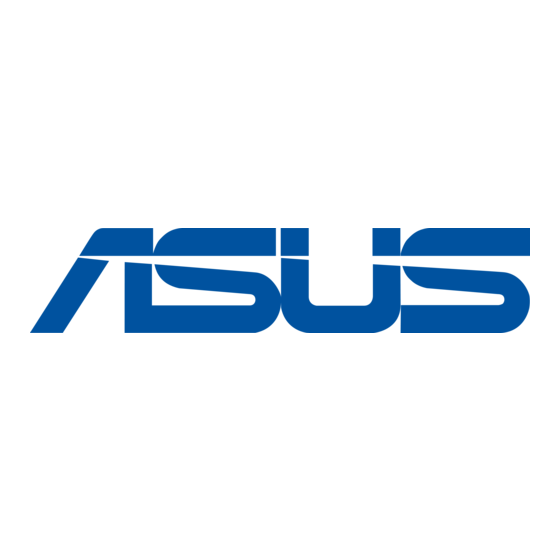
Time of Day to Enable Radio: This field defines the time interval that wireless function is
enabled.
Data Rate (Mbps): This field allows you to select the transmission rate. [Auto] is
recommended to maximize performance.
Fragmentation Threshold: Fragmentation Threshold sets the frame size of incoming
messages (ranging from 256 to 2346 bytes) used as fragmentation boundary. If the frame size
is too big, the heavy interference affects transmission reliability. If the frame size is too small, it
decreases transmission efficiency.
RTS Threshold: Lower the signal RTS (Request To Send) to promote the transmission
efficiency in condition of noisy environment or too many clients.
DTIM Interval: DTIM (Delivery Traffic Indication Message) is included in Beacon packet. The
DTIM Interval (1-255) means the period of time to wake up wireless clients from Sleep Mode.
The default value is 1.
Beacon Interval: Beacon Interval means the period of time between one beacon and the next
one. The default value is 100 (the unit is millisecond, or 1/1000 second). Lower the Beacon
Interval to improve transmission performance in unstable environment or for roaming clients,
but it will be power consuming.
LAN
Configure LAN, DHCP, and Route settings.
LAN IP
Configure the LAN IP of RT-G32. The DHCP Server dynamically changes the IP pool when
you change the LAN IP.
IP Address: The LAN IP address of RT-G32. The Default value is 192.168.1.1.
Subnet Mask: The LAN subnet mask of RT-G32. The Default value is 255.255.255.0
10
