Asus RT-G32 - Wireless Router Посібник користувача - Сторінка 13
Переглянути онлайн або завантажити pdf Посібник користувача для Мережевий маршрутизатор Asus RT-G32 - Wireless Router. Asus RT-G32 - Wireless Router 26 сторінок. Broad range wireless family router
Також для Asus RT-G32 - Wireless Router: Посібник із швидкого старту (2 сторінок), Посібник із швидкого старту (13 сторінок)
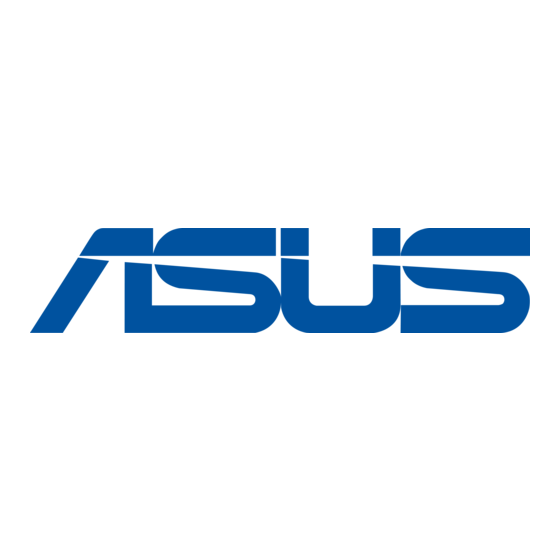
Enable Manual Assignment?: Enable this function to assign static IP address by manually.
MAC Address: Enter the MAC Address of each DHCP client.
IP Address: Assign an IP address for each DHCP client. The IP address should comply with
the DHCP address pool you specified. The DHCP address pool contains the range of the IP
address that will automatically be assigned to the clients on the network.
Route
This function allows you to add routing rules into RT-G32. It is useful if you connect several
routers behind RT-G32 to share the same connection to the Internet.
Network/Host IP: It stands for the destination network or host of a route rule. So it could be a
host address, such as 「192.168.123.11」 or a network address, such as 「192.168.0.0」.
Netmask: It indicates how many bits are for network ID and subnet ID. For example: if the
dotted-decimal netmask is 255.255.255.0, then it's netmask bits is 24. If the destination is a
host, its netmask bits should be 32.
Gateway: It stands for the IP address of gateway where packets are routed to. The specified
gateway must be reachable first. It means you have to set up a static route to the gateway
beforehand.
Metric: Metric is a value of distance for the network
Interface: Network interface that the route rule applies to.
12
