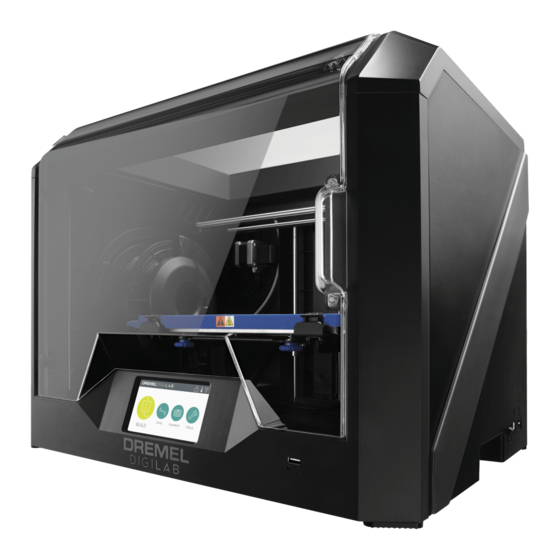Dremel DigiLab 3D45 Інструкція з експлуатації - Сторінка 2
Переглянути онлайн або завантажити pdf Інструкція з експлуатації для 3D-принтери Dremel DigiLab 3D45. Dremel DigiLab 3D45 2 сторінки. Print removal
Також для Dremel DigiLab 3D45: Посібник із швидкого старту (2 сторінок), Інструкція з обслуговування (4 сторінок), Посібник (4 сторінок), Посібник з експлуатації (4 сторінок), Посібник з калібрування (2 сторінок), Посібник із швидкого старту (2 сторінок)