Dell PowerEdge 350 Посібник з монтажу - Сторінка 6
Переглянути онлайн або завантажити pdf Посібник з монтажу для Перемикач Dell PowerEdge 350. Dell PowerEdge 350 32 сторінки. Wake-on-lan (wol) support on dell servers
Також для Dell PowerEdge 350: Оновлення інформації про діагностику системи (2 сторінок), Інформаційне оновлення (30 сторінок), Встановлення обладнання (22 сторінок), Посібник (15 сторінок)
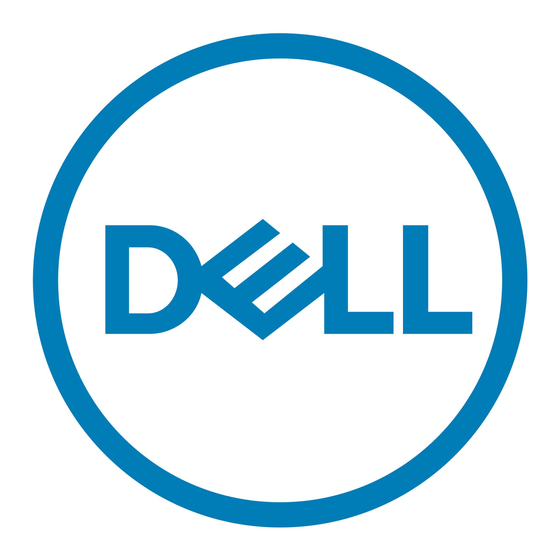
Index
Figures
viii
Figure 1-1.
Two-Post Center-Mount Rack Kit Contents . . . . . . . . . . . . . . . . . . . 1-2
Figure 1-2.
Two-Post Open-Frame Relay Rack 1-U Hole Spacing . . . . . . . . . . . . 1-3
Figure 1-3.
Securing the System in the Rack . . . . . . . . . . . . . . . . . . . . . . . . . . . 1-4
Figure 1-4.
Two-Post Flush-Mount Rack Kit Contents. . . . . . . . . . . . . . . . . . . . . 1-6
Figure 1-5.
Two-Post Open-Frame Relay Rack 1-U Hole Spacing . . . . . . . . . . . . 1-7
Figure 1-6.
Installing the Bracket in the Rack . . . . . . . . . . . . . . . . . . . . . . . . . . . 1-8
Figure 1-7.
Securing the Inner Rails to the System Chassis . . . . . . . . . . . . . . . . 1-9
Figure 1-8.
Securing the System in the Rack . . . . . . . . . . . . . . . . . . . . . . . . . . 1-10
Figure 1-9.
Installing the Tab Cover . . . . . . . . . . . . . . . . . . . . . . . . . . . . . . . . . . 1-11
Figure 1-10. Four-Post Rack Kit Contents . . . . . . . . . . . . . . . . . . . . . . . . . . . . . . 1-12
Figure 1-11. Opening the 42-U Rack Door. . . . . . . . . . . . . . . . . . . . . . . . . . . . . . 1-14
Figure 1-12. Removing the 42-U Rack Doors . . . . . . . . . . . . . . . . . . . . . . . . . . . 1-15
Figure 1-13. Opening the 24-U Rack Door. . . . . . . . . . . . . . . . . . . . . . . . . . . . . . 1-16
Figure 1-14. Removing the 24-U Rack Doors . . . . . . . . . . . . . . . . . . . . . . . . . . . 1-17
Figure 1-15. One Rack Unit . . . . . . . . . . . . . . . . . . . . . . . . . . . . . . . . . . . . . . . . . 1-18
Figure 1-16. Using Template to Mark Vertical Rails. . . . . . . . . . . . . . . . . . . . . . . 1-19
Figure 1-17. Installing the Slide Assemblies . . . . . . . . . . . . . . . . . . . . . . . . . . . . 1-20
Figure 1-18. Installing the Inner Rails . . . . . . . . . . . . . . . . . . . . . . . . . . . . . . . . . 1-21
Figure 1-19. Installing the System in the Rack . . . . . . . . . . . . . . . . . . . . . . . . . . 1-22
Figure 1-20. Installing the Cable-Management Arm . . . . . . . . . . . . . . . . . . . . . . 1-23
