Dremel 3D40 Idea Builder Instructions - Page 5
Parcourez en ligne ou téléchargez le pdf Instructions pour {nom_de_la_catégorie} Dremel 3D40 Idea Builder. Dremel 3D40 Idea Builder 5 pages. Clogged heatsink tube replacement
Également pour Dremel 3D40 Idea Builder : Manuel de démarrage rapide (2 pages), Manuel (4 pages), Instructions de service (2 pages)
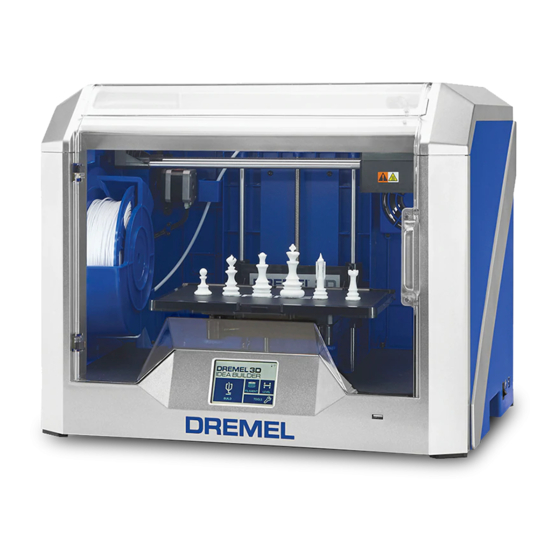
Step 8: Test the Machine
1. Level the printer before moving forward – Navigate to the
leveling screen by pressing level on the home screen, and
following the instructions on screen.
2. Navigate to "Filament" and follow the on screen instruc-
tions to load filament.
3. Build the "Test Print" file on the machine to ensure the
3D40 printer is working correctly.
4. If prints are not adhering to the build plate, the z-axis offset
may need to be adjusted. If so, continue to step 9.
2610038113
Congratulations!
You are now ready to build. Build On.
Step 9: Adjusting the Z-axis Offset
1. Navigate to the z-axis offset screen, following: Tools Set-
tings Z-Axis Offset.
2. Follow the on-screen instructions to either increase or
decrease the offset.
3. Always adjust the z axis offset once (0.1mm increments/
decrements) and test by repeating Step 8 above, before
making any further z axis offset adjustments.
Figure 17: Z-Axis Offset screen
11/16
