3D Systems CUBE Manuale d'uso - Pagina 14
Sfoglia online o scarica il pdf Manuale d'uso per Stampanti 3D 3D Systems CUBE. 3D Systems CUBE 20. Replacing the print tip
Anche per 3D Systems CUBE: Documentazione (8 pagine), Lesson (15 pagine)
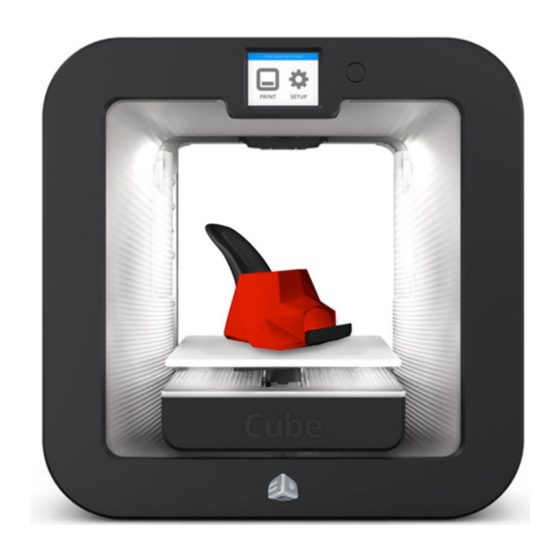
2.
When prompted, loosen the lock screw that is indicated on the touchscreen display.
Select the
checkmark
NOTE: Use a 1.5 mm Allen wrench that is included with the printer.
NOTE: The lock screw (1) is located just below the adjustment knob (2). The
lock screw for adjustment knob B can be accessed from the front of the
printer. The lock screw for adjustment knob A can be accessed from behind
the printer.
3.
Follow the instructions on the touchscreen display. Once the adjustments have been
made, select the
to continue.
checkmark
to continue.
