- ページ 5
ヘッドセット Bose A20 AviationのPDF オーナーズマニュアルをオンラインで閲覧またはダウンロードできます。Bose A20 Aviation 44 ページ。 Aviation headset
Bose A20 Aviation にも: クイック・リファレンス・マニュアル (2 ページ), オーナーズマニュアル (44 ページ), オーナーズマニュアル (43 ページ), オーナーズマニュアル (40 ページ), オーナーズマニュアル (44 ページ), クイック・リファレンス・マニュアル (2 ページ)
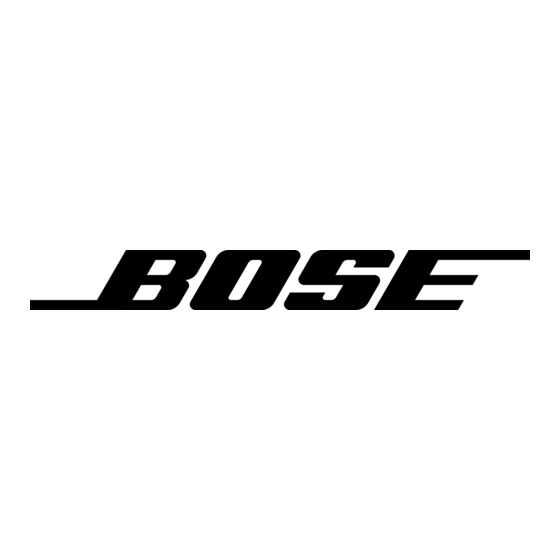
Recovering a lost connection ...............................................................................23
Clearing the headset pairing list .........................................................................23
Secondary audio modes ......................................................................................................24
Secondary Audio Mode selector ................................................................................24
Managing multiple secondary sources ....................................................................25
Setting the Priority (BT-AUX) switch ..................................................................25
Headset care and maintenance ........................................................ 26
Instructions for continued airworthiness ........................................................................26
Cleaning the headset ...........................................................................................................26
General cleaning ...........................................................................................................26
Headset earcup openings ...........................................................................................26
Microphone windscreen .............................................................................................. 27
Earcup inner screen ..................................................................................................... 27
Headband cushion ....................................................................................................... 27
Replacing parts ..................................................................................................................... 27
Microphone windscreen replacement ...................................................................... 27
Ear cushion replacement ............................................................................................28
Battery replacement ....................................................................................................28
Headband cushion replacement ...............................................................................29
Microphone assembly or terminator cover replacement .....................................29
Storage ...................................................................................................................................29
Troubleshooting ................................................................................. 30
Installation ........................................................................................... 35
Mounting the aircraft panel connector ............................................................................35
Technical information ........................................................................ 36
Mono connection diagram ..................................................................................................36
Stereo connection diagram ................................................................................................36
Helicopter (U174) connection diagram ............................................................................. 37
Details on making the connections .................................................................................. 37
FAA Technical Standards Order .........................................................................................39
Warranty and service information ................................................... 40
Locating the headset serial number .................................................................................40
Limited warranty service ....................................................................................................40
Contact information .............................................................................................................. 41
Ordering parts and accessories .......................................................................................... 41
device ....................................................................23
®
volume ...........................................................................23
®
Contents
English - 5
