HighPoint RocketRAID 2680 설치 매뉴얼 - 페이지 6
{카테고리_이름} HighPoint RocketRAID 2680에 대한 설치 매뉴얼을 온라인으로 검색하거나 PDF를 다운로드하세요. HighPoint RocketRAID 2680 8 페이지. Sas controller
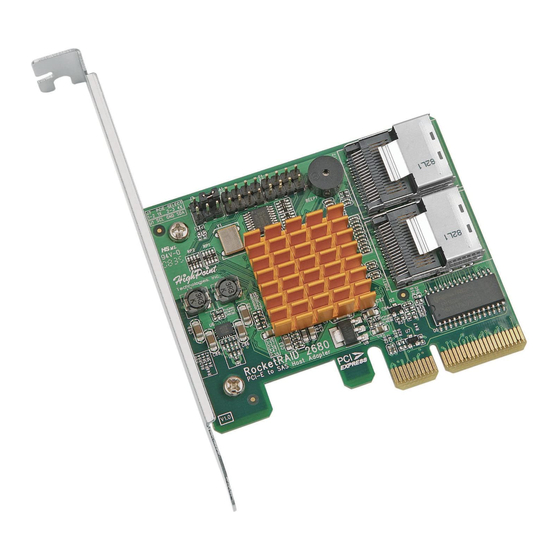
Rocket RAID 2680 FreeBSD Installation Guide
Note
On some systems with ACPI enabled, FreeBSD may not work. You can try to
disable ACPI in system BIOS or type the command "
hint.acpi.0.disabled="1"
6)
Before exit install, insert floppy driver diskette into (USB) floppy drive, or insert
USB driver disk into USB port, then an additional step must be taken to copy RR2680
driver module to system. On the driver disk, there is a setup script "postinstall" which
will do this work for you. Before you reboot the system, press Alt-F4 to the command
shell and type the following commands:
For common ISA floppy controller:
# mount –t msdosfs /dev/fd0 /mnt
For USB floppy controller, we assume it is da0:
# mount –t msdosfs /dev/da0 /mnt
For USB disk, we assume it is da1:
# mount –t msdosfs /dev/da1 /mnt
or
# mount –t msdosfs /dev/da1s1 /mnt
Then run script to do postinstall
# sh /mnt/postinstall
# umount /mnt
Then press Alt-F1 to return to the setup screen and choose [X Exit Install] to finish
setup.
Note
After the driver has been loaded, remove the floppy diskette from (USB) floppy
drive or remove USB disk from USB port to avoid that the installed system does
not boot normally.
set
" under boot prompt to solve the problem.
- 4 -
