Cisco NCS 5500 Series 연결 매뉴얼 - 페이지 10
{카테고리_이름} Cisco NCS 5500 Series에 대한 연결 매뉴얼을 온라인으로 검색하거나 PDF를 다운로드하세요. Cisco NCS 5500 Series 24 페이지. Connect router to the network
Cisco NCS 5500 Series에 대해서도 마찬가지입니다: 구성 매뉴얼 (19 페이지), 매뉴얼 (25 페이지)
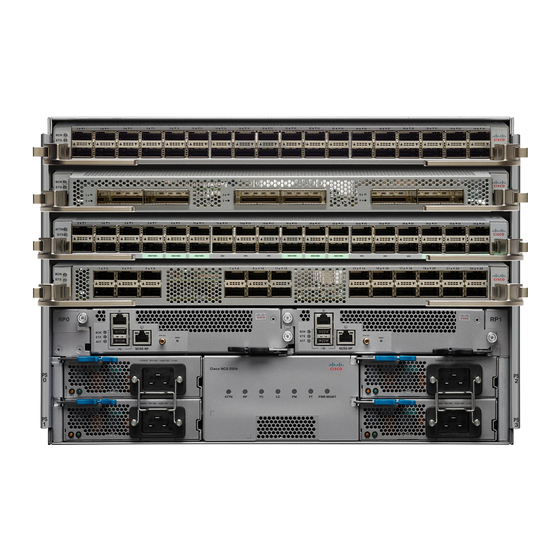
Modular Port Adapter Installation and Removal
Modular Port Adapter Installation and Removal
This section provides step-by-step instructions for removing and installing a modular port adapter (MPA) in
a Cisco NCS 55A2-MOD-S, Cisco NCS 55A2-MOD-SE-S or Cisco NCS 55A2-MOD-HD-S router.
Note
After you remove the MPA from the slot, wait for 60 seconds before you reinsert the MPA.
Note
After you unscrew both ejector screws, wait for 15 seconds before removing MPA from the slot.
Warning
During this procedure, wear grounding wrist straps to avoid ESD damage to the card. Do not directly
touch the backplane with your hand or any metal tool, or you could shock yourself. Statement 94
To remove and install a MPA, do the following:
1. To insert the MPA, locate the guide rails inside the chassis that hold the MPA in place. They are at the
bottom left and bottom right of the MPA slot and are recessed about an inch.
2. Carefully slide the MPA all the way in the chassis until the MPA is firmly seated in the MPA interface
connector. When fully seated, the MPA might be slightly behind the faceplate.
Note
The MPA will slide easily into the slot if it is properly aligned on the tracks. If the MPA does not slide easily,
do NOT force it. Remove the MPA and reposition it, paying close attention to engaging it on the tracks. Push
the MPA inside the slot until you hear a click. Continue to push the MPA further until you hear a second click.
The MPA is fully seated only after the second click is heard.
3. After the MPA is properly seated, use a number 2 Phillips screwdriver to tighten the captive screws on
the MPA. Ensure that you first tighten the right screw and then the left.
Note
Tighten the captive screws on the MPA within 10 seconds. Otherwise, the MPA shuts down and moves to
Disabled state. To recover the MPA, tighten both the captive screws and then execute the hw-module subslot
rack/slot/subslot reload command.
Connect Router to the Network
10
• Loosen the right ejector screw.
• Loosen the left ejector screw.
• Remove and replace the MPA.
Connect Router to the Network
