3D Systems CUBE Kullanıcı Kılavuzu - Sayfa 13
3D Yazıcılar 3D Systems CUBE için çevrimiçi göz atın veya pdf Kullanıcı Kılavuzu indirin. 3D Systems CUBE 20 sayfaları. Replacing the print tip
Ayrıca 3D Systems CUBE için: Dokümantasyon (8 sayfalar), Ders (15 sayfalar)
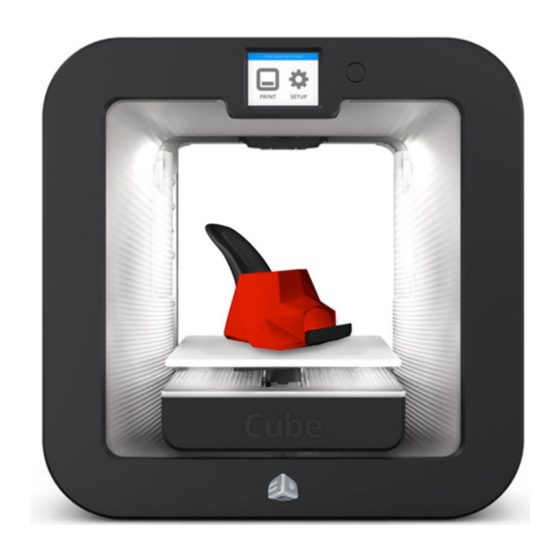
NOTE: If Auto Gap is not successful, it is recommended that you perform Auto
Level and Auto Gap again. Select AUTO LEVEL to continue.
NOTE: If Auto Gap is not successful the second time, select PLATE
MAINTENANCE. For more information, refer to the section titled
Maintenance. Once the Plate Maintenance procedure has been performed,
perform Auto Level and Auto Gap.
NOTE: If Auto Gap is still not successful, select MANUAL GAP ADJUSTMENT.
Refer to the section titled
Manual Gap Adjustment procedure has been performed, note the final reading
for future reference.
Manual Level
If the print pad is out of range, you will need to perform a manual adjustment.
1.
Remove the print pad and select the
NOTE: To remove it, lift up the front of the print pad and pull it out of the
printer. The print pad is magnetically attached to the adjustment knobs.
Manual Level
for more information. Once the
checkmark
to continue.
Print Pad
