3D Systems CUBE 사용자 설명서 - 페이지 13
{카테고리_이름} 3D Systems CUBE에 대한 사용자 설명서을 온라인으로 검색하거나 PDF를 다운로드하세요. 3D Systems CUBE 20 페이지. Replacing the print tip
3D Systems CUBE에 대해서도 마찬가지입니다: 문서 (8 페이지), 레슨 (15 페이지)
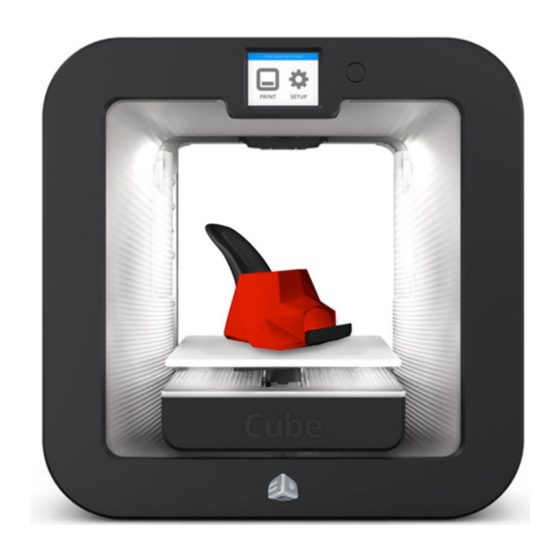
NOTE: If Auto Gap is not successful, it is recommended that you perform Auto
Level and Auto Gap again. Select AUTO LEVEL to continue.
NOTE: If Auto Gap is not successful the second time, select PLATE
MAINTENANCE. For more information, refer to the section titled
Maintenance. Once the Plate Maintenance procedure has been performed,
perform Auto Level and Auto Gap.
NOTE: If Auto Gap is still not successful, select MANUAL GAP ADJUSTMENT.
Refer to the section titled
Manual Gap Adjustment procedure has been performed, note the final reading
for future reference.
Manual Level
If the print pad is out of range, you will need to perform a manual adjustment.
1.
Remove the print pad and select the
NOTE: To remove it, lift up the front of the print pad and pull it out of the
printer. The print pad is magnetically attached to the adjustment knobs.
Manual Level
for more information. Once the
checkmark
to continue.
Print Pad
