3D Systems CUBE 사용자 설명서 - 페이지 15
{카테고리_이름} 3D Systems CUBE에 대한 사용자 설명서을 온라인으로 검색하거나 PDF를 다운로드하세요. 3D Systems CUBE 20 페이지. Replacing the print tip
3D Systems CUBE에 대해서도 마찬가지입니다: 문서 (8 페이지), 레슨 (15 페이지)
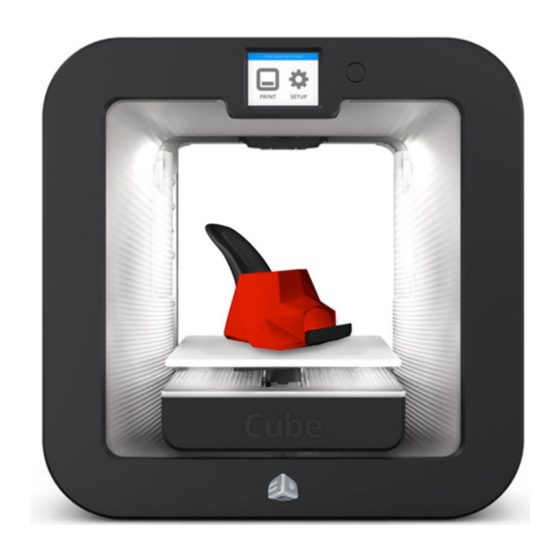
4.
When prompted, tighten the lock screw enough to ensure the adjustment knob does
not easily turn. Select the
Caution: Do not over-tighten the lock screw. This can damage the adjustment
knob and void the manufacturer's warranty.
5.
Reinstall the print pad and select the
again.
NOTE: Select
that
Auto Level procedure
6.
Once Auto Level is successful, the printer will begin checking the Z-gap.
NOTE: The printer will perform an automated gap measurement. This may
take a few minutes.
checkmark
SKIP
to bypass the Auto Level procedure. It is recommended
is performed again.
to continue.
checkmark
to perform the Auto Level procedure
