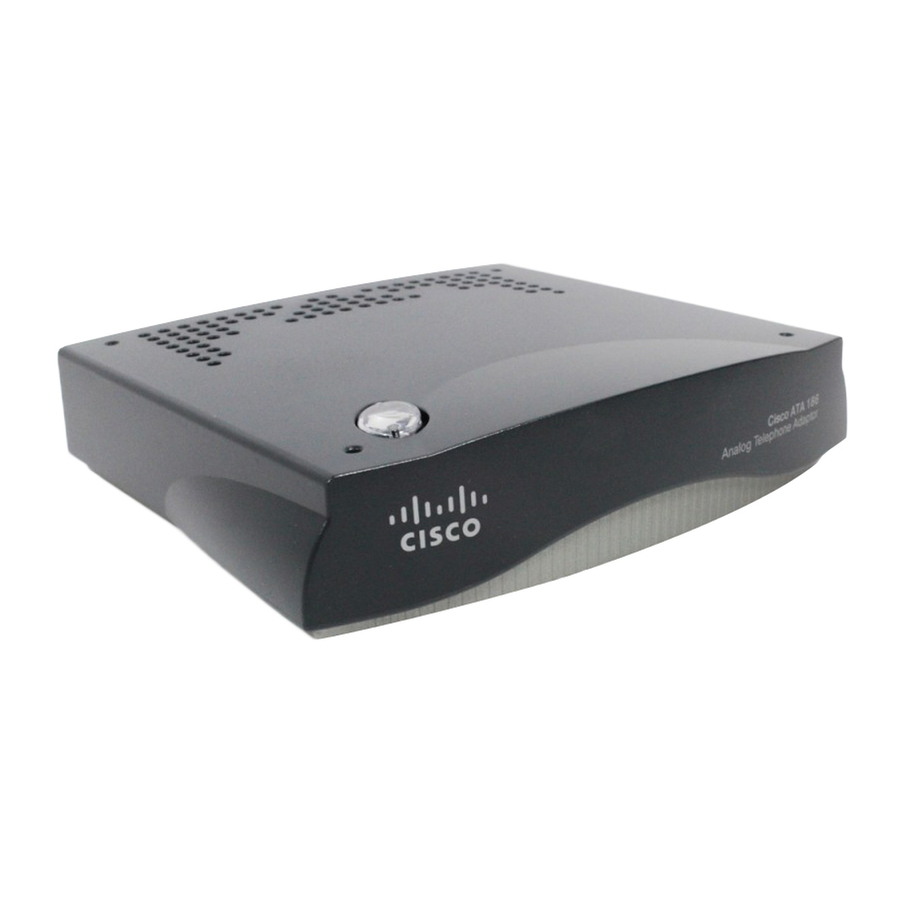Cisco ATA 186 Konfigurasi - Halaman 26
Jelajahi secara online atau unduh pdf Konfigurasi untuk Gerbang Cisco ATA 186. Cisco ATA 186 28 halaman. Analog telephone adaptor
Juga untuk Cisco ATA 186: Lembar data (7 halaman), Ikhtisar (11 halaman), Panduan Ikhtisar (11 halaman), Panduan Konfigurasi (8 halaman), Panduan Pengguna (12 halaman), Panduan Instalasi dan Konfigurasi (13 halaman), Petunjuk Untuk Menginstal (6 halaman), Konfigurasi (6 halaman)