- ページ 7
顕微鏡 Olympus IX71のPDF インストレーション・マニュアルをオンラインで閲覧またはダウンロードできます。Olympus IX71 11 ページ。 Microscope z-axis motor drive
Olympus IX71 にも: パンフレット&スペック (16 ページ)
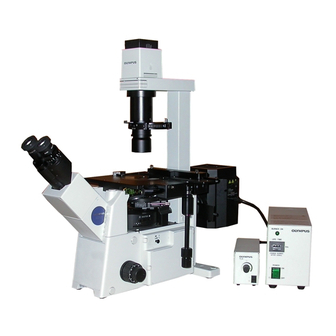
2022/01/10 05:45
Slide the drive shaft into the flexible coupler.
Coupler accepts about 4 mm of the drive shaft.
Reinstall the horizontal adjustment screw and tighten loosely for later adjustment.
Rotate the adjustment bar so that the lip on the bottom of the adjustment bar mates with the
groove in the baseplate. Align the holes on the adjustment bar to those on the drive and the
baseplate, and screw in the horizontal adjustment screw to hold the drive assembly in place
using the 7/64 inch Allen wrench. Leave the adjustment screws loose enough so that later the
drive can slide up and down and the adjustment bar can slide back and forth within the
baseplate.
After verifying the baseplate and motor drive is appropriately positioned under the microscope,
snugly tighten the baseplate clamp on the right side of the microscope. Use the 5/64 inch Allen
wrench to tighten the setscrew located in the middle of the clamp assembly as shown.
Tightening this setscrew will cause the silver bar to press against the side of the microscope.
Ensure that the setscrew is securely tightened to hold the baseplate assembly in place.
Applied Scientific Instrumentation - https://asiimaging.com/docs/
7/11
Olympus IX71 Microscope Z-Axis Motor Drive Installation
