- ページ 8
3Dプリンター 3D Systems CubeProのPDF マニュアルをオンラインで閲覧またはダウンロードできます。3D Systems CubePro 11 ページ。 Unjamming extruder
3D Systems CubePro にも: オリジナル取扱説明書 (18 ページ), オリジナル取扱説明書 (12 ページ)
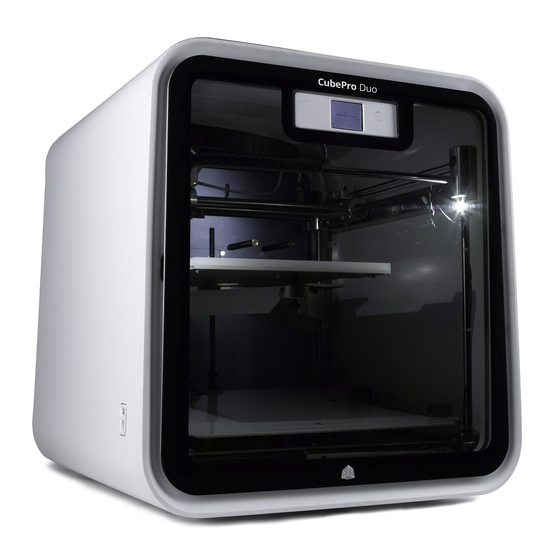
Remove the jet from the extruder drive. There is a notch on the nozzle that needs to meet up with
the slot in the extruder. Spin the nozzle while pulling slightly until you feel it meet the opening. You
will feel some resistance; this is normal, as you will need to break the filament buckled in the
extruder. After removing, the jet will look like shown below:
Using side cutters provided with the toolbox, cut the filament protruding from cooling tube of the
jet. Aim to cut it as deep inside the cooling tube as possible, as it will help to purge the filament
through the jet later on.
