3D Systems CubePro 원본 사용 설명서 - 페이지 10
{카테고리_이름} 3D Systems CubePro에 대한 원본 사용 설명서을 온라인으로 검색하거나 PDF를 다운로드하세요. 3D Systems CubePro 12 페이지. Unjamming extruder
3D Systems CubePro에 대해서도 마찬가지입니다: 원본 사용 설명서 (18 페이지), 매뉴얼 (11 페이지)
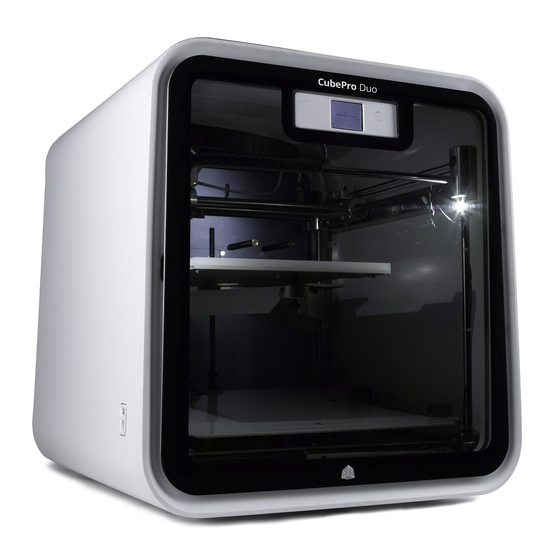
10. Using a 2 mm hex driver, loosen and remove the four (4) screws
securing the power supply to the standoff pems and remove the power
supply.
NOTE: The screws will be reused for reassembly.
11. Place the new power supply over the standoffs and insert the original
screws.
CAUTION: EXERCISE CAUTION WHEN WORKING AROUND
CIRCUIT BOARDS. COMPONENTS ARE EASILY DAMAGED
AND ANY DAMAGE MAY VOID YOUR MANUFACTURER'S
WARRANTY.
12. Using the 2 mm hex driver, carefully tighten the screws to secure the
power supply.
CAUTION: DAMAGE TO THE POWER SUPPLY CAN OCCUR
IF THE SCREWS ARE OVER-TIGHTENED. EXERCISE
CAUTION WHEN TIGHTENING THE SCREWS.
13. Carefully connect the blade connector (A) and the two (2) wire
connector to the back of the power supply.
NOTE: Depending on your printer model, some junctions may
not be used. Refer to your notes and the connections diagram
on page 4. If you need further assistance, contact support.
3D Systems, Inc.
9
B
A
