3D Systems CubePro 원본 사용 설명서 - 페이지 11
{카테고리_이름} 3D Systems CubePro에 대한 원본 사용 설명서을 온라인으로 검색하거나 PDF를 다운로드하세요. 3D Systems CubePro 12 페이지. Unjamming extruder
3D Systems CubePro에 대해서도 마찬가지입니다: 원본 사용 설명서 (18 페이지), 매뉴얼 (11 페이지)
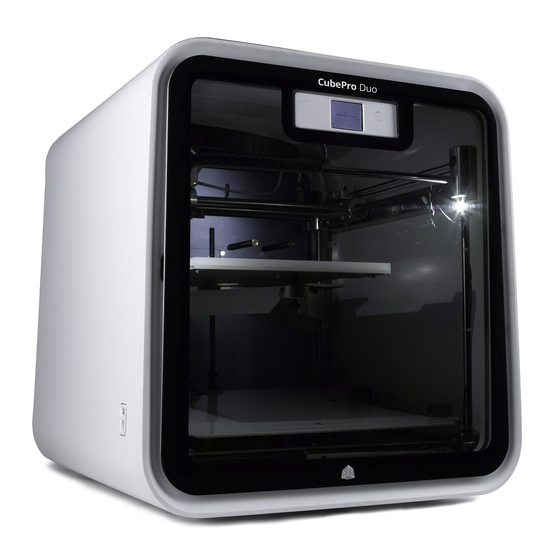
14. Using a Phillips screwdriver, reconnect the wire connectors to both
the positive terminal and negative terminal using the original two (2)
screws.
15. Reinstall the power supply cover. Insert the original four (4) 3 mm hex
head screws through the cover and into the inner floor and secure
them.
NOTE: To prevent damaging the wires, ensure the wires are
routed under the wire openings on the front and back of the
cover.
16. While supporting the floor, carefully remove the wire tie.
17. Lower the inner floor and align the screw holes with the standoffs
underneath.
18. Insert the original nine (9) screws that were removed in step 5 and
secure them using a 3 mm hex driver.
19. Connect the power cord to the printer and turn on the main power
switch. Press the on/off button to turn on the display.
3D Systems, Inc.
10
