DNP DS40 유지 관리 매뉴얼 - 페이지 3
{카테고리_이름} DNP DS40에 대한 유지 관리 매뉴얼을 온라인으로 검색하거나 PDF를 다운로드하세요. DNP DS40 6 페이지. Photo imaging
DNP DS40에 대해서도 마찬가지입니다: 빠른 참조 (6 페이지), 빠른 시작 매뉴얼 (8 페이지), 재포장 매뉴얼 (2 페이지)
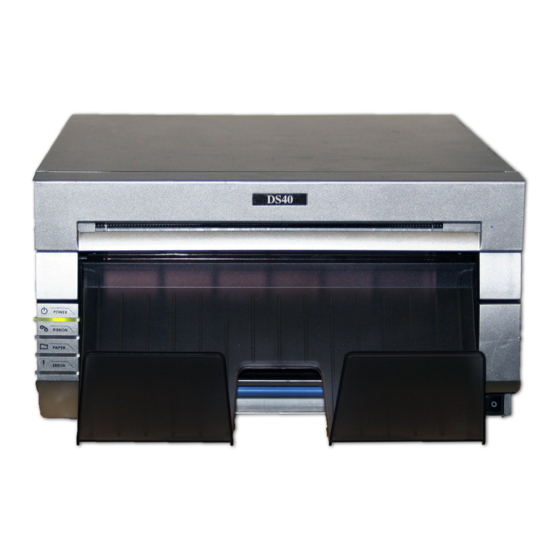
Ribbon
1.
Once the paper has been changed & the lid
closed you will be able to access the ribbon tray.
Grasp the black 'handle' of the ribbon tray & pull
upwards (Figure 5).
2.
Remove & discard the used ribbon from the
ribbon tray. DO NOT DISCARD THE RIBBON
TRAY.
3.
Inset the new ribbon into the tray, Purple (supply)
spool to the front & orange (take up/waste) to the
rear with the ribbon going over the top of the
spools. Not the ribbon is designed to only go into
the holder one specific way (Figure 6). There is
a diagram on the inside of the tray if you require
any guidance.
4.
Ensure there is no slack in the ribbon by gently
winding the supply side of the ribbon to tighten.
Replace the ribbon tray into the printer by sliding
the entire assembly into the printer mechanism.
5.
Replace the emptied off-cut drawer then close the printer drawer by pushing it in
until it clicks shut. The LED's will flash and the printer will initialize. The printer
will produce four offcuts as part of this process. Once this has finished your printer
is ready to go!
Figure 5 - Ribbon tray rem oval/replac ement
Figure 6 - correctly seated ribbon in tray
mechanism
