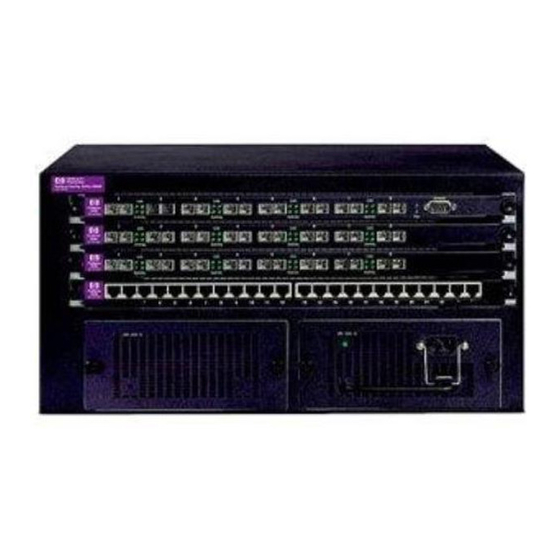HP ProCurve 1600M Installation Manual - Page 19
Browse online or download pdf Installation Manual for Switch HP ProCurve 1600M. HP ProCurve 1600M 28 pages. Redundant power supply
Also for HP ProCurve 1600M: Specification Sheet (12 pages), Read Me First (8 pages), Reviewer's Manual (27 pages), Supplementary Manual (2 pages), Supplementary Manual (2 pages), Installation Manual (28 pages), Installation Manual (36 pages), Quick Setup Manual (2 pages), Quick Setup Manual (4 pages), User Manual (8 pages), Manual Supplement (28 pages), Read Me First (16 pages), Installation And Removal (2 pages), Installation Manual (12 pages), Planning And Implementation Manual (40 pages), Product End-Of-Life Disassembly Instructions (2 pages), Installation Manual (46 pages), Diagnostics Manual (2 pages), Disassembly Instructions (2 pages)