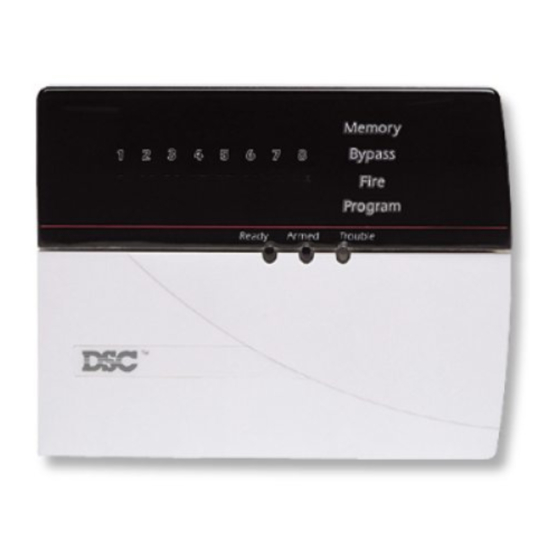DSC Power 832 Installatiehandleiding - Pagina 6
Blader online of download pdf Installatiehandleiding voor {categorie_naam} DSC Power 832. DSC Power 832 17 pagina's. Central station talk / listen module
Ook voor DSC Power 832: Gebruiksaanwijzing (11 pagina's), Gebruiksaanwijzing (18 pagina's), Gebruikersinstructie (2 pagina's), Handleiding voor installatie-instructies (12 pagina's), Gebruikershandleiding (20 pagina's), Installatie-instructies (2 pagina's), Installatie-instructies (2 pagina's)