e-survey E500 Руководство пользователя - Страница 13
Просмотреть онлайн или скачать pdf Руководство пользователя для Приемник e-survey E500. e-survey E500 19 страниц.
Также для e-survey E500: Руководство (19 страниц)
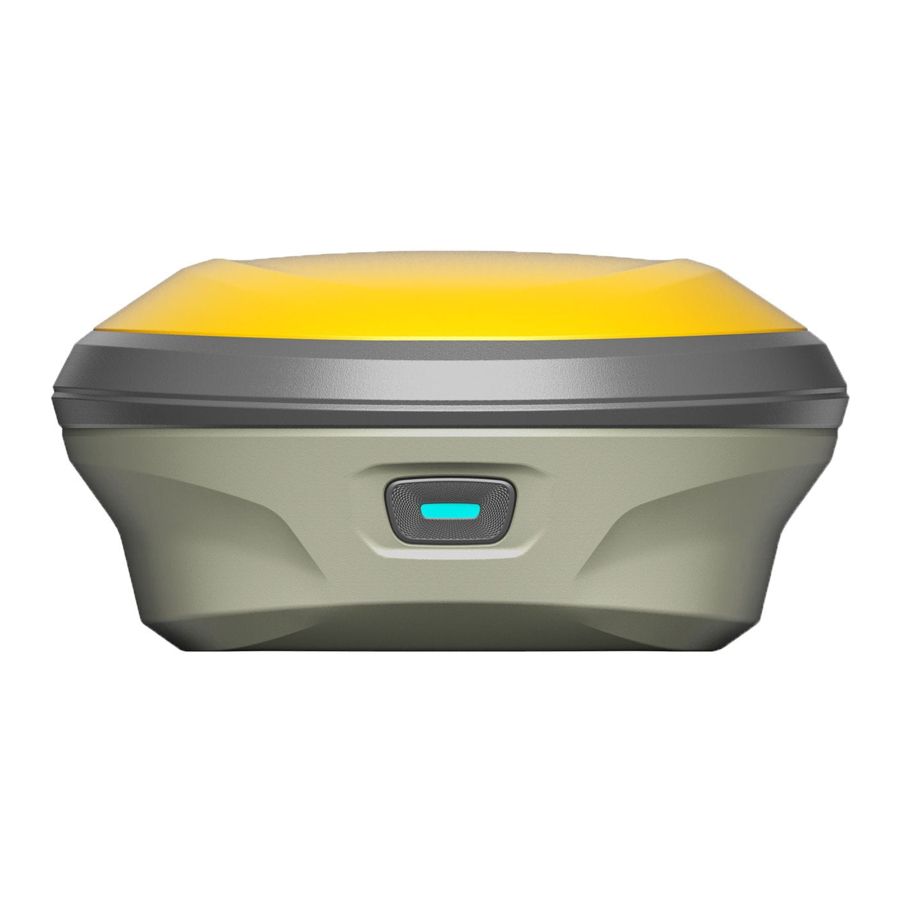
3.5.2 MEMS Tilt Survey
When MEMS sensor is activated on E500. To calibrate the MEMS sensor, receiver
must be in Fixed solution. In SurPad4.0 software, connect device and click "Device" ->
"Device Settings", enable "Pole Tilt Correction" function. Then, go to "Survey" ->
"Point Survey" page. The software will guide user to calibrate the sensor.
•
Input the correct pole height
•
Draw circle on the ground using the pole
•
Follow the guide and shake the pole back and forth for around 5-10 seconds or
walk in straight line around 10 meters until it shows "Ready"
Web:
www.esurvey-gnss.com
E500 User Manual
Email: [email protected]
