3D Systems CubePro Manuel d'instructions original - Page 9
Parcourez en ligne ou téléchargez le pdf Manuel d'instructions original pour {nom_de_la_catégorie} 3D Systems CubePro. 3D Systems CubePro 12 pages. Unjamming extruder
Également pour 3D Systems CubePro : Manuel d'instructions original (18 pages), Manuel (11 pages)
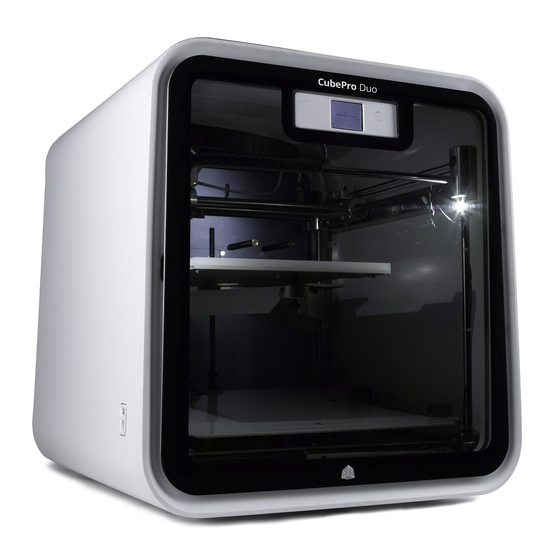
6.
Lift the front edge of the floor and secure it through the slot to the front
chassis crossbar with a zip tie.
7.
Using a 3 mm hex driver, loosen and remove all four (4) screws
securing the power supply cover to the inner floor and remove the cover.
8.
Using a Phillips screwdriver, loosen and remove both (2) Phillips screws
securing the wire connectors to the positive and negative terminals.
Retain the screws for reinstallation.
NOTE: Make note of each connection so they will be
reconnected properly during reassembly.
9.
Remove the 401883 blade connector (A) from the blade terminal.
Carefully disconnect 401882 (B), the two (2) pin connector, from the
power supply.
3D Systems, Inc.
8
B
A
