- ページ 13
3Dプリンター 3D Systems CubeProのPDF オリジナル取扱説明書をオンラインで閲覧またはダウンロードできます。3D Systems CubePro 18 ページ。 Unjamming extruder
3D Systems CubePro にも: マニュアル (11 ページ), オリジナル取扱説明書 (12 ページ)
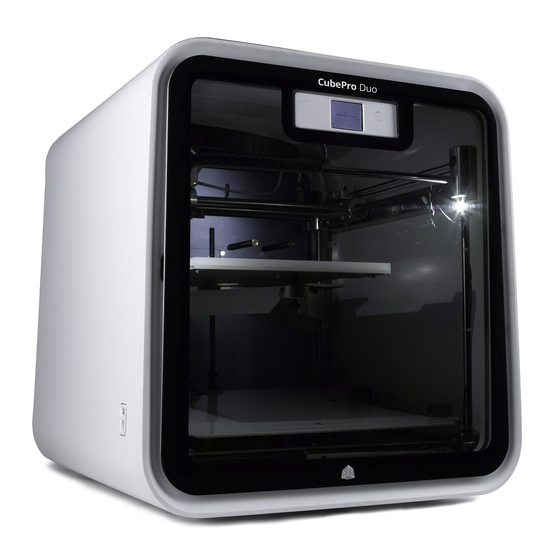
16. Insert both (2) 2.5 mm hex head screws through the cartridge sensor
and cartridge sensor shim. Secure the screws through the inner floor,
to the cartridge bay.
CAUTION: Do not over-tighten the screws. Over-tightening
the screws could damage the cartridge sensor and void the
manufacturer's warranty.
NOTE: Proceed to step 21 if no other parts are being
replaced.
17. To replace cartridge bay 2 PCB, loosen and remove both 2.5 mm hex
head screws securing the cartridge bay sensor assembly to cartridge
bay 2.
NOTE: To install cartridge bay 2 PCB, proceed to step 20.
18. To replace cartridge bay 2, loosen and remove the four (4) 2.5 mm hex
head cap screws (A) and 7 mm nuts (B) securing the lower hinge of
cartridge 2 to the inner floor.
3D Systems, Inc.
12
Bottom of Inner Floor
A
B
