3D Systems CubePro Manuel - Page 10
Parcourez en ligne ou téléchargez le pdf Manuel pour {nom_de_la_catégorie} 3D Systems CubePro. 3D Systems CubePro 11 pages. Unjamming extruder
Également pour 3D Systems CubePro : Manuel d'instructions original (18 pages), Manuel d'instructions original (12 pages)
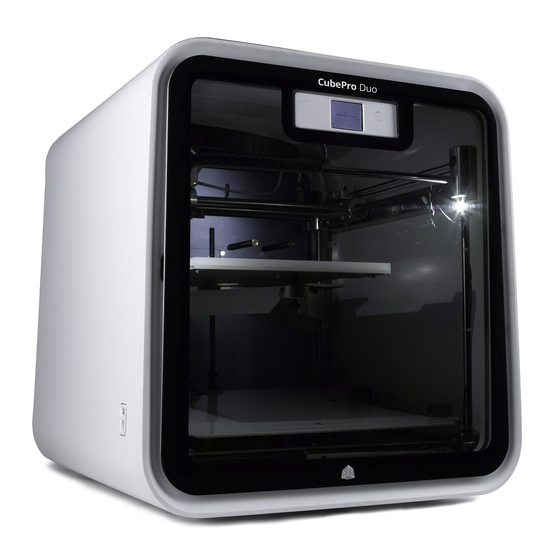
Check jet's loom and position of thermocouple as shown:
Install the jet back into the extruder drive. Level the jets and check the check Z gap as shown starting
on page 62 of the user guide. Disconnect head loom from the breakout board to avoid damaging the
components while levelling the jets. There will be a warning message on the screen. This can be
ignored for now. Replace the head loom connector when finished and reinstall the breakout board
using the two 2.5 mm Hex screws.
Connect all looms back to sensor PCB and breakout board according to their markings.
